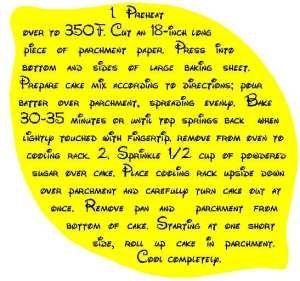
Lisa B posted to the I Love KNK group asking if there is an easy way to fit your text into another shape… such as I show in the above screen shot. The answer is, “Yes, but you need to use Inkscape.” The process isn’t difficult, but it does require a number of steps as shown in today’s video:
If you do not already have Inkscape, then it’s a free download from Inkscape.org and I believe this will work the same in either the 0.46 version or any of the beta 0.47 versions. The only tricky part I’ve run into is getting the text set to the font I want to use. Inkscape has always had a few quirks with their text function. But you should be able to do what I show in the video and then type what you need for your shape.
Also remember to verify that your original shape from KNK Studio matches the shape in Inkscape. It will also flip vertically during the conversion, so check that. Otherwise, have fun with it and maybe, someday, we’ll be able to do this in KNK Studio automatically!








It’s amazing, isn’t it? She has SO much talent!
I just had to share this! Can you imaging doing print-and cut journaling and pre-cut pages for this beautiful butterfly album idea?! Sandy had a lemonaid recipe or something that was print and cut the shape of a lemon, I can’t seem to find that video tutorial anywhere but I’d think it would be awesome in this album!!
Butterfly Album: http://www.youtube.com/watch?v=PthNadTajus
Have a wonnnnderful day!
· ´¨¨)) -:¦:- -:¦:-
¸.·´ .·´¨¨)) Live with integrity…. -:¦:-
((¸¸.·´ ..·´ Create with passion!
-:¦:- ((¸¸.·´* -:¦:- NikkiNix
WOW !!! Now THIS is something I would love to do, especially as I am now in the midst of making my Christmas cards.
As soon as Dinner is finished I shall be watching this video .
This is exactly what I wanted to do, and I figured out how to do it in illustator a year or more ago. I wanted to learn this because I saw stamps like this. Offcourse I made a lesson about it in Dutch. Great that you made a video about this tecnique in inkscape. Its better reachable for everybody.
Hugs,
Gerti