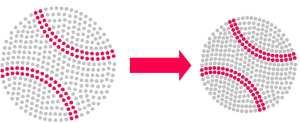by Sandy McCauley | Sep 24, 2010 | Character Map, Free Videos, Greek Alphabet

Today’s post is in response to a question at the Klic-N-Kut Yahoo group. Karen C asked about a source for Greek letters. Piece of cake! All you need to do is select Times New Roman as your font and use the Character Picker function to locate the Greek alphabet that’s available within this font. Here’s a quickie video to show you the steps:
Finding Greek Alphabet Characters in KNK and ACS Studio
by Sandy McCauley | Sep 15, 2010 | Outlining Images, Rhinestones
I have the rhinestone calculators on-line now! So, for those of you needing this capability, but you do not own Excel, here’s a link to them (or you can find them under the Support tab and then under Special Rhinestone Support Section):
Rhinestone Calculators
Also, if you need the actual formulas because you want to program them into your calculator or whatever, then here is the full documentation on the formulas, including how I developed them:
Rhinestone Respacing Documentation
by Sandy McCauley | Sep 3, 2010 | ACS, Free Videos, KNK, Outlining Images, Rhinestones, Videos
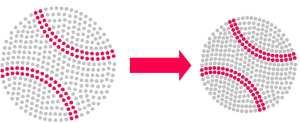
Rhinestone pattern resizing is a relatively easy process and most everyone already doing rhinestone designing probably has their own method, depending on which software they use. My new customers often contact me for guidance so I decided to make a video for them, as well as create a simple Excel calculator to make the process simpler.
But re-spacing the circles in a pattern is a different matter. This has come up dozens of times and, until a few weeks ago, I typically said that you are stuck with what you get in the original design. However, that’s not true. I pondered it for a while and then spent an entire weekend “doing the math” and came up with a method whereby an existing pattern can have the circles moved closer together or farther apart, while maintaining the exact same pattern design and circle size. The most obvious application for this would be when a pattern is resized for a different size stone and the spacing between the circles subsequently becomes too large or too small. But it can also be used when designing with rhinestone fonts in which the spacing is already determined based on the font design. If you do not like the spacing, then CHANGE IT using my method and the rhinestone spacing calculator (anther Excel spreadsheet I’ve created).
So, the links to the tutorial videos are below. If you cannot open an Excel 2007 spreadsheet, no problem. Accugraphic is working on making these two calculators available on the Internet. Or you can download the free OpenOffice program and use that. Note that while the videos were made using functions in ACS and KNK Studio, I’m fairly certain these same functions I’m using can be found in the other major designing programs, such as Corel Draw, Funtime, and WinPC Sign.
Resizing Rhinestone Designs Video
Re-spacing Rhinestone Designs Video