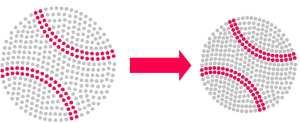by Sandy McCauley | Sep 3, 2010 | ACS, Free Videos, KNK, Outlining Images, Rhinestones, Videos
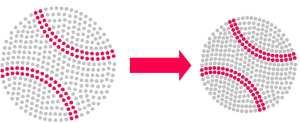
Rhinestone pattern resizing is a relatively easy process and most everyone already doing rhinestone designing probably has their own method, depending on which software they use. My new customers often contact me for guidance so I decided to make a video for them, as well as create a simple Excel calculator to make the process simpler.
But re-spacing the circles in a pattern is a different matter. This has come up dozens of times and, until a few weeks ago, I typically said that you are stuck with what you get in the original design. However, that’s not true. I pondered it for a while and then spent an entire weekend “doing the math” and came up with a method whereby an existing pattern can have the circles moved closer together or farther apart, while maintaining the exact same pattern design and circle size. The most obvious application for this would be when a pattern is resized for a different size stone and the spacing between the circles subsequently becomes too large or too small. But it can also be used when designing with rhinestone fonts in which the spacing is already determined based on the font design. If you do not like the spacing, then CHANGE IT using my method and the rhinestone spacing calculator (anther Excel spreadsheet I’ve created).
So, the links to the tutorial videos are below. If you cannot open an Excel 2007 spreadsheet, no problem. Accugraphic is working on making these two calculators available on the Internet. Or you can download the free OpenOffice program and use that. Note that while the videos were made using functions in ACS and KNK Studio, I’m fairly certain these same functions I’m using can be found in the other major designing programs, such as Corel Draw, Funtime, and WinPC Sign.
Resizing Rhinestone Designs Video
Re-spacing Rhinestone Designs Video
by Sandy McCauley | Aug 8, 2009 | ACS, Eagle, Falcon, KNK, MAXX, Rhinestones
I want you to know about two new Digital Die Cutters now being sold by Accugraphic Sales: the 15″ ACS Falcon with 1200g of cutting force:

and the 24″ ACS Eagle, with a WHOPPING 1500g of cutting force!

I haven’t previously mentioned them because I’ve been busy completing the User Manual for these two new machines and introducing rhinestone applications to the KNK world. But now I’m ready to add the ACS to the line of cutters that I sell on commission with Accugraphic and note that I will be providing the same high level of technical support for ACS Systems that I give to my KNK customers, with additional hours of free training to help make the customers successful:
(1) Setup and installation and learning to cut, by phone/VNC… up to 90 minutes long
(2) Additional phone/VNC classes, whenever you need them, to cover any additional ACS topics of interest. Please refer to Current Specials, as well as, the Comparison Charts to see what each cutter package includes.
(3) You receive a certain number of the KNK Studio videos I sell in my store for free – again please refer to Current Specials, as well as, the Comparison Charts to see what each cutter package includes.
(4) I have a Yahoo group for my own customers called I Love KNK… you get invited to join that group
(5) I’m typically available 7 days a week by email, so you can always email me privately with any questions and I’ll respond within 24 hours… although usually MUCH sooner than that! : )
(6) And, finally, I help my customers with any designing needs… you get stuck on a file… you can just email it to me and I’ll tell you what you need to do.
These cutters come with ACS Studio and 10 rhinestone fonts. The software is dongled and contains an extra rhinestone designing feature (compared to KNK Studio) for filling images in any of 6 pattern choices.
If you visit Accugraphic’s site, www.knkusa.com, you’ll see that they are also now offering the current KNK Maxx models, packaged with the new ACS Studio, for those customers primarily interested in using the Maxx for rhinestone applications.
Please feel free to comment or post questions here OR send them to me privately at smccauley45@cox.net. If you decide to purchase a cutter from either KNKUSA (ScrapbookDieCutter) and want my support package, then please notify me in advance of your purchase, and I can let Accugraphic know you will be my designated customer.
I’m really excited to be expanding my horizons with these new cutters and helping those who will be using them in both business and hobby activities.