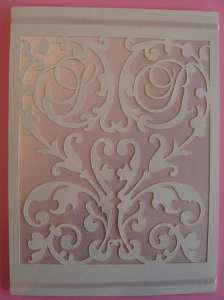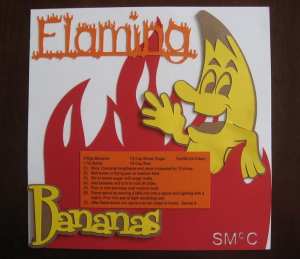by Sandy McCauley | Apr 4, 2009 | Free Videos, KNK Samples, Outlining Images, Welding

In early March, I taped five segments for a PBS show called Creative Living with Sheryl Borden. The episodes with these segments will air on ~140 stations next fall however we had permission to put the segments on You Tube now. The first segment was over 10 minutes and, thus, needed to be broken into two videos for You Tube.
KNK for Scrapbookers and Card Makers Part 1
KNK for Scrapbookers and Card Makers Part 2
Below are close-up photos of some of the samples I presented during this first segment. Note that you can click on the images to get larger views!
The following beautiful layouts were designed by Susan Mast who owns Master Scrapbook Designs. Susan has been using Klic-N-Kuts in her business for just over two years:

I loved Susan’s use of the tiny brads to enhance both the flourish and the words she cut on her Klic-N-Kut:


Check out the incredible number of layered flowers used on this next layout:


Because we hear from so many scrapbookers interested in using overlays in their scrapbooking, I provided Susan with an overlay file from Diana’s Designs. Susan used this file to create a layout of her brother on vacation in Jamaica:


Susan teaches mini-album classes at Scrapbooks, Etc in Mesa Arizona. Here is one of my favorites which shows her fabulous use of small embellishments designed and cut on the Klic-N-Kut. In the taped segment, I show one of Susan’s “blank” copies. The one below is the actual mini-album I created when I took her class.






This is the other mini-album shown in the segment. I had Susan email me a few photos of her finished copy:



The following two cards were designed and cut by Chris Giannoulas who owns a Klic-N-Kut Maxx and has started a card business in southern California. She creates these intricate designs and then cuts them from fairly stiff, high quality cardstock. They’re just beautiful to hold and view in person.

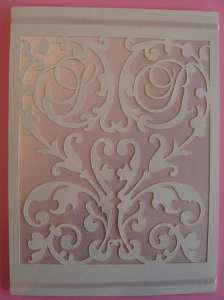
These two insects were auto-traced from a Close to My Heart stamp set and the tracings expanded using the Outline function in KNK Studio. Next the insects were cut from white cardstock and then stamped with the actual stamps. I have a previous blog post which covers the details: Creating Cutting Files from Your Favorite Stamps

In this card, I used a dingbat font to type out the flower. Then I simply welded that flower to the inside of a rounded rectangle. This literally took a minute or less to design.

Now for some recipe layouts! In this layout, I stenciled the letters so that the interior parts woud stay connected to the outside:


My friend, Brenda Schonig, created this adorable layout. I love the die cut of the monkey.


This comical banana is one of the 4000 .knk files which comes with the purchase of a Klic-N-Kut. I also wanted to show how I had welded the letters in “Flaming” to a rectangle so that I could keep the letters separated for better readability but at the same time, have everything cut as one piece for easier gluing onto the layout:
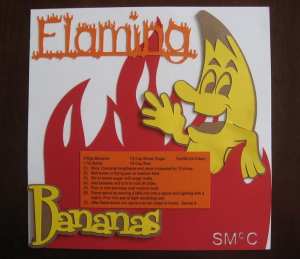

This is a close-up photo of a print and cut done on the KNK Maxx. The laser light makes the print and cut process relatively fast and definitely very accurate:

Finally, here is the example cut in the show. Note the really cool 3 dimensional look from using the Shadow function in KNK Studio:

As the other segments are uploaded to You Tube, I will be posting the links and more photos here. If you have any questions about the Klic-N-Kut or any of the projects, please feel free to email me at smccauley45@cox.net. I sell Klic-N-Kuts on commission with the makers: Accugraphic, Sales. Their web site is: Scrapbook Die Cutter. Note that I provide extra support and videos to my own customers, so please contact me if you are interested in purchasing a Klic-N-Kut.
by Sandy McCauley | Mar 24, 2009 | Array, Flowers - Designing, Free Files, Free Videos, Outlining Images, Transformation

Thanks to Pam Z for requesting help in designing a particular kind of flower to cut from vinyl. As always, these requests motivate me to try new things in the software and I found a way to design a different kind of petal and then use the circular Array function to create a quick flower from the petal. The video can be viewed at:
Creating a Hollow Petal Flower
If you’d also like the .knk file of the two flowers I show above, then just grab it from here:
Hollow Petal Flowers
by Sandy McCauley | Mar 11, 2009 | Designing, Free Videos, Hearts - Designing, Polyarc, Shamrocks - Designing

After a very busy month, I’m back to this blog and have lots of new tidbits to share. Last month, I intended to show you an easy way to design a heart BEFORE Valentine’s Day but missed the date. Since the same design is used in a shamrock, I combined the two and that’s the topic of this post’s video. Have fun!
Heart and Shamrock Video
by Sandy McCauley | Feb 5, 2009 | Designing, Free Videos, Hot Air Balloons - Designing, Polyarc

I have another GREAT designing challenge to show you today! Thanks to Lynn G who posted a request on the KNK Studio GE Yahoo Group for help with desiging a hot air balloon. Once again, I had to play around for a bit, walk outside and think about it for a bit, and then it hit me that the secret was, once again, in the power of polyarc editing.
Here’s a link to the video:
Designing a Hot Air Balloon
A couple of things I discovered after making the video:
If you’d like to expand the balloon to include two more colors for the complete range of a rainbow, then just make your circle 3.5″ instead of 2.5″ and you can add two more circles/colors: see below.
When I tested 3.5″, it seemed that I needed to tweak the top node more, plus you’ll have two nodes on the left side to delete, rather than just one. But otherwise, it works the same.
You might want to flatten your balloon a bit after creating it. I just shortened the height without changing the width: again see below.
You might not want the circles spaced perfectly at 0.25″ each. To get a more realistic 3D look, try making the outer segments thinner and gradually increasing in size towards the middle. For the sake of time, I didn’t do this, but you can experiment with it yourself after you make your first one.
Once again, Klic-N-Kut Studio comes through for us with flying colors! (Pardon the pun! :P)

by Sandy McCauley | Feb 3, 2009 | Editing, Free Files, Free Videos, Outlining Images, Tracing
 At the new KNK_Groove Yahoo group, Sherri P posted that she was having some problems following the user manual tutorial on tracing. I replied that the new Vectorize Wizard is so loaded with functionality that it can be overwhelming to follow the many steps I show in the manual. Because Sherri had scanned the image she wanted to trace and only needed a simple tracing, I suggested she send me the file so that I could show her a quick way to trace it.
At the new KNK_Groove Yahoo group, Sherri P posted that she was having some problems following the user manual tutorial on tracing. I replied that the new Vectorize Wizard is so loaded with functionality that it can be overwhelming to follow the many steps I show in the manual. Because Sherri had scanned the image she wanted to trace and only needed a simple tracing, I suggested she send me the file so that I could show her a quick way to trace it.
Well, the interesting thing about this particular image (and why my readers here ended up with a free video) is that this is a situation outside of what we normally see when tracing. First of all, one would think this would be ideal for using center line tracing because it’s basically an outlined image with a white filled center (refer to my Center Line Tracing video or any of the KNK Studio manuals). I tried Center Line Tracing, however instead of ending up with separate puzzle pieces (the goal of this project), I had an overall outline of the dinosaur with separate, disconnected lines for the middle of the dinosaur. Now this would be perfect if the user planned to just cut the outside of the dinosaur and then, perhaps, dash-line cut the intererior lines. But to achieve 3 separate puzzle pieces, Accuscan would be needed instead.
Now tracing it was easy (as you’ll see in the video). The next issue was that the trace lines will be made on either side of the outlines of the image. In most cases, this is also never a problem. But with Sherri’s project, we needed to end up with three puzzle pieces that fit together. So, I came up with the idea of using Transform>Outline to make some of the pieces just a tiny bit bigger, resulting in a better puzzle fit.
So, check out the video and I also am including a link to the original KNK file sent to me by Sherri in case you want to play along! Special note to non-Groove and non-Maxx owners: this same method should work for those of you with the original monochromatic vectorizing (just use the Scan and Trace Wizard) and those of you with color vectorization (same method I show in the video).
Tracing and Editing Sherri’s Dinosaur
And then here is the original file:
Dino Puzzle To Trace
I also sell a video on using the Auto Tracing for KNK, ACS, DM and plan to have a new one soon covering the details of the Vectorize Wizard available in the latest KNK Studio Maxx software.
by Sandy McCauley | Jan 29, 2009 | Breaking Path, EPS Files, Free Videos, Reducing Nodes

The other day, at one of the KNK Yahoo groups, I posted some new links to web sites with free vector graphics. Kylee, one of the group members, contacted me asking for some help with how to import and use these images. She had chosen one of the free files, which is TRULY a jewel to find! Above is a beautiful set of ornamental designs by Garcya available at:
Designus – Free Ornamental Design
So, Kylee wanted to know how to pick just one of the images to cut. So, I made a quick video showing the process and, at the same time, decided to add in a little bit on reducing nodes and also simplifying the image. Enjoy and let me know if you have questions!
ImportingEPSImages