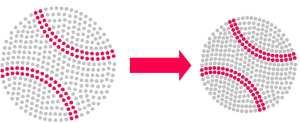by Sandy McCauley | Dec 5, 2018 | SCAL, Sure Cuts A Lot, Training, Videos

Scrappy Dew is offering an excellent deal on Sure Cuts A Lot 5 Training which can be purchased with or without the software: Special Offer!
If you’ve not yet bought Sure Cuts A Lot, this is a great opportunity to get the program, along with access to over 135 videos/over 8 hours of training, covering the major functions and features.
If you’re not familiar with SCAL5, here are a few of the most common questions I get from KNK owners, along with my responses:
- Does SCAL5 work with my KNK?
You bet it does!
- Are there both Mac and PC versions of SCAL5?
Yes! And they are true versions, not emulated versions.
- Does Mac have a metric unit option?
Yes! You can select inches, mm, or cm for the units of measurement throughout and the virtual onscreen mat will also be updated.
- Does SCAL5 work with Windows 10? What about Mac’s latest Mohave?
Yes and yes!
- Have you written a user manual for SCAL5?
Yes, I have. Here’s the link: SCAL5 Support Page
Have your own questions about this amazing program? Post them here or you can email me at smccauley45@cox.net. Hope to hear from you! Again, Scrappy Dew’s promotion can be found here: Special Offer!
by Sandy McCauley | Aug 8, 2011 | AI Files, Converting File Formats, Free Files, Free Videos, Importing, KNK, Make The Cut, MTC, Notes, Videos, Zing
Ready for some more Make The Cut! (MTC) features? Here are three more all related to having more files available and how easy it is to get them into MTC for cutting:
Reason #4: Make The Cut! will import SVG files and several other formats not available for import into KNK Studio.
SVG files are readily available on the Internet, both from web stores selling cutting files but also free at many blogs and user forums. MTC will also import SCUT files (created in Sure Cuts A Lot) and the latest AI formats. While KNK Studio does offer a wide range of file import filters, unfortunately SVG and SCUT are not included. Further, AI files must be version 8 in order to easily edited. Newer versions of AI can be troublesome in KNK, but not in MTC!
It’s very simple to import SVG files: just look for the icon at the top of the screen:

Reason #5: Make The Cut! comes with over 4500 free cutting files uploaded by users!
It’s a simple click to bring up a search window where you can not only search by category, date, and tag word, but also by an ID indicating which user uploaded the file! Further, this is a growing database as more and more MTC owners freely share their designs with other owners. Here’s a video to see how this works:
MTC On-Line Gallery
Reason #6: You can copy and paste images, text, and notes directly from KNK Studio to Make The Cut!
This one is extremely important because the new KNK Zing will come with Make The Cut! software and I know that KNK owners will want to be able to cut their existing .knk files as well as continue using KNK Studio for some of the designing functions they’ve already been using for years. No problem! The copy and paste is very simple to do.
I was especially happy to see that you can also continue using those 1300 fonts that came on your KNK Clipart and Fonts CD and copy/paste text you’ve just typed directly over to MTC, even though MTC cannot install these particular font formats. Further, if you use the Notes function in KNK Studio, you can also copy/paste this text into a similar Notes function in MTC.
Here’s a video showing how easily these three copy/paste situations work:
Converting From .KNK to .MTC
Make The Cut! uses a layers function to separate images for cutting. This would be used any time you have different colors in a KNK file and specifically need to keep those colors separated fur cutting. For example, a fold-up project with scoring lines could be one instance in which you would want some parts of an image put into a different layer from the rest. Another would be a paper piecing project where one would put all of the images to be cut from each color of cardstock onto separate layers. There could be several ways to do this when converting from KNK to MTC, but here’s my initial recommended method:
Converting A Multi-Color KNK File to MTC
Thanks for reading! Be sure to check out my next post in a few days when I’ll present three designing features in Make The Cut! that will make you cry out, “Wow!”
MTC is sold for $58.36 in my store.
by Sandy McCauley | Sep 3, 2010 | ACS, Free Videos, KNK, Outlining Images, Rhinestones, Videos
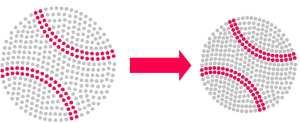
Rhinestone pattern resizing is a relatively easy process and most everyone already doing rhinestone designing probably has their own method, depending on which software they use. My new customers often contact me for guidance so I decided to make a video for them, as well as create a simple Excel calculator to make the process simpler.
But re-spacing the circles in a pattern is a different matter. This has come up dozens of times and, until a few weeks ago, I typically said that you are stuck with what you get in the original design. However, that’s not true. I pondered it for a while and then spent an entire weekend “doing the math” and came up with a method whereby an existing pattern can have the circles moved closer together or farther apart, while maintaining the exact same pattern design and circle size. The most obvious application for this would be when a pattern is resized for a different size stone and the spacing between the circles subsequently becomes too large or too small. But it can also be used when designing with rhinestone fonts in which the spacing is already determined based on the font design. If you do not like the spacing, then CHANGE IT using my method and the rhinestone spacing calculator (anther Excel spreadsheet I’ve created).
So, the links to the tutorial videos are below. If you cannot open an Excel 2007 spreadsheet, no problem. Accugraphic is working on making these two calculators available on the Internet. Or you can download the free OpenOffice program and use that. Note that while the videos were made using functions in ACS and KNK Studio, I’m fairly certain these same functions I’m using can be found in the other major designing programs, such as Corel Draw, Funtime, and WinPC Sign.
Resizing Rhinestone Designs Video
Re-spacing Rhinestone Designs Video
by Sandy McCauley | Jul 6, 2008 | Clipart Viewer, Manipulating Images, Polyarc, The Font Thing, Videos
At last, I have new videos released! Links to the store are in the left column here and I’ve added these five to the Suggest Video Viewing Order so that you can see where they fit in with the rest. The topics include:
- 36 Tidbits: These are 36 relatively recent discoveries and most of them will prove useful during designing and editing your images.
- The Power of Polyarc Editing: Learn how to use the 9 tools in the Polyarc Editing Smart Bar.
- Manipulating Images: A video for those who are new to graphical programs and need help learning to do the very basics. Experienced users may also learn a new trick or two!
- Using the Clipart Viewer: The clipart viewer allows you to see and import graphical images into the software and the video shows you how to set up new locations and order them in a way that will be useful to you. Note that owners of Klic-N-Kut cutters receive this video on their Designs and Images Collections 1 CD.
- Using The Font Thing: The Font Thing is a freeware program for organizing, managing, and installing fonts to use with your digitial cutter but most users don’t realize how to use ALL the functionality provided. Based on seeing SO many questions from users for the past 9 years, I decided a video might just be the “thing” to get users fully utilizing this terrific program. There’s a link in the product description to download the software and I recommend making sure it installs correctly on your computer before buying.
Thanks to ALL of my customers for their continued support of my videos! Because you continue to purchase these videos, it allows me to continue making the time to help at the Yahoo groups and create free videos to post here at my blog. You all are the best!