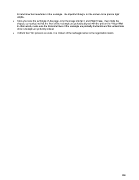Page 206 - KNK Groove with MTC User Manual
P. 206
to hand draw the boundaries of the rectangle. The important thing is for the corners to be precise right
angles.
Once you have the rectangle on the page, scan the image into MTC and Pixel Trace. Then rotate the
shapes, as needed, so that the lines of the rectangle are perfectly aligned with the grid on the Virtual Mat.
In other words, make sure the horizontal lines of the rectangle are perfectly horizontal and the vertical lines
of the rectangle are perfectly vertical.
Perform the PNC process as usual. The corners of the rectangle serve as the registration marks.
206