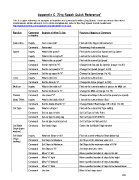Page 252 - Klic-N-Kut User Manual
P. 252
1
Appendix C Zing Speak Quick Reference
This is a quick reference to samples of inquiries and commands within Zing Speak. There are many other word
combinations which will work. For a more complete list, refer to the Zing Speak Vocab Guide here:
http://www.iloveknk.com/Support/Tutorials/Make-The-Cut/
Function Command Example of What To Say Purpose of Inquiry or Command
or Inquiry
Connection Inquiry Am I connected? Find out if the Zing is still connected
Command Reconnect Reconnect, if not connected
Speed Inquiry What is the speed? Find out the current Cut Speed and Up Speed
Inquiry What is the cut speed? Find out the current Cut Speed
Inquiry What is the up speed? Find out the current Up Speed
Command Set the speed to "X" Change both Cut and Up Speeds (range:1 to 20)
Command Set the cut speed to "X" Change Cut Speed (range:1 to 20)
Command Set the up speed to "X" Change Up Speed (range:1 to 20)
Force Inquiry What is the force Find out the current force
Command Set the force to "X" Change the Force (range:1 to 160)
Multi-cut Inquiry What is the multi-cut? Find out the current number of passes for Multi-cut
Command Set the multi-cut to "X" Change the Multi-cut (range:1 to 10)
Presets Command Use preset "X" Change all settings to those for the preset you specify
Blade Offset Inquiry What is the blade offset? Find out the current blade offset
Command Set the blade offset to "X" Change Blade Offset (range: Off or from 1 to 95)
Cut Type Inquiry What is cut type? Find out the current Cut Type setting
Command Set cut type to knife Set Cut Type to Knife Point
Command Set cut type to wizzy wig Set Cut Type to WYSIWYG
Command Set cut type to print and cut Set Cut Type to Print and Cut
Set Blade Command Set Blade Origin Opens the Set Blade Origin window
Origin (open
window)
Set Blade Inquiry What are Steps set to? Find out current setting for Steps (Move by)
Origin Command Set Steps to Minimum Set Steps to the minimum value of 4
(setting)
Command Set Steps to Maximum Set Steps to the maximum value of 1016
Command Set Steps to "X" Set Steps from 4 to 1016
Command Move "X" left Move specified number of steps to the left
Command Move "X" right Move specified number of steps to the lright
Command Move "X" forward Move specified number of steps forward/up
Command Move "X" back Move specified number of steps to backwards/down
Command Use last Move to last origin used
252