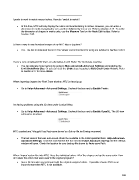Page 249 - Klic-N-Kut User Manual
P. 249
____________________
I prefer to work in metric versus inches. How do I switch to metric?
At this time, MTC will only display the rulers and location/sizing in inches. However, you can enter a
dimension in metric by typing the size and then followed by mm or cm. Refer to Section 3.13. To verify
the dimension of shapes in metric units, use the Measure Tool on the Node Edit toolbar. Refer to
Section 7.08.
____________________
Is there a way to see thumbnail images of my MTC files in Explorer?
Yes. The link to download the MTC File Viewer and instructions for using are detailed in Section 3.06.3.
____________________
I have a very complicated file that I am attempting to edit. Make The Cut keeps crashing.
You can allocate more memory by going to Help>Advanced>Advanced Settings and enabling the
Limit Undo/Redo Size. Or you can clear the Undo steps by going to Edit>Clean Undo History. Refer
to Section 3.11 for more details.
____________________
When importing images into Pixel Trace window, MTC is freezing up.
Go to Help>Advanced> Advanced Settings. Uncheck the box next to Enable Twain:
____________________
I’m having problems using the 3D view under Conical Warp.
Go to Help>Advanced> Advanced Settings. Uncheck the box next to Enable OpenGL. The 3D view
will now be disabled.
____________________
MTC crashed and I thought I had Auto-save turned on. But my file isn’t being recovered.
The last version that was auto-saved should be available in the folder specified here: Help>Advanced>
Advanced Settings. Uncheck and recheck the box next to Enable Automatic Saving and the settings
window will open. Check the location for your backup file shown by Auto-save Path.
____________________
When I import vector files into MTC, I lose the individual colors. All of the shapes end up the same color. How
do I retain the colors that were used in the original program?
Some file formats may not import with the original assigned colors. If possible choose SVG as an
import format when MTC is not available.
____________________
249