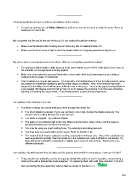Page 247 - Klic-N-Kut User Manual
P. 247
____________________
I’m drawing with the test pen and there are bubbles at the corners.
For perfect corners, turn off Blade Offset (set to 0) since you do not need an offset for pens. Refer to
Sections 2.01 and 2.06.
____________________
My cut started out fine but by the end of the cut, it’s not cutting through the material.
Make sure the blade holder housing doesn’t have any bits of material inside of it.
Make sure the front screw is tight so that the blade holder isn’t slipping upwards during the cut.
____________________
My cut is clean in some places but not in others. Why am I not getting consistent cutting?
Try raising the blade holder a little ways up in the blade holder seat (~1/16”). If the blade is too close to
the material, not enough force is being applied.
Make sure your material is pressed firmly onto a clean and sticky mat (assuming you are cutting a
material such as paper or cardstock).
Your material may require two passes. If a material is not homogenous or if it is heavily textured, using
two passes is sometimes needed to get the entire shape cut cleanly. Also, if the material has been
exposed to humidity, then it will become difficult to cut in one pass. You can dry paper and cardstock in
a pre-heated 150 degree oven for half an hour or so to release the moisture. Turn the oven off before
opening and putting the paper inside. That should provide a good drying temperature.
____________________
I am getting a lot of tearing in my cuts.
A number of things can cause tearing so work through this check list:
Too much blade is exposed. If you see cut lines in your mat, shorten the blade exposure. You
should only be cutting through the material itself.
The blade is chipped. Try a different blade.
The paper is not adhered well to the mat. Make sure the mat is clean, sticky, and the paper is
pressed smoothly and evenly on the surface.
You may be using too much cutting force. Try reducing it and doing test cuts.
You may have too many nodes in the shape. Refer to Section 7.02
The material itself may be subject to tearing, especially on intricate cuts. Also, if the cardstock has
been exposed to humidity, then the moisture in the material can make it difficult to cut cleanly. Try
blow drying the cardstock or placing in a slightly warm oven for half an hour. Worst case, try a
different cardstock.
____________________
I am cutting a file with dashed lines for folds and the dashes look terrible in some places. How can I fix this?
Those dashes are probably a series of separate straight line paths or even rectangles, versus being a
solid cut line with a dashed line style assigned. Try replacing them with solid lines (Section 7.10) and
then converting the line style from solid to dash as shown in Section 3.14.
__________________
247