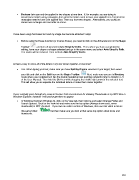Page 251 - Klic-N-Kut User Manual
P. 251
Boolean Join can only be applied to two shapes at one time. If, for example, you are trying to
stencil some letters using rectangles, then all of the letters need to have Join applied first. And all of the
rectangles need to have Join applied first. Then you have two shapes. Alternatively, you could just
stencil one rectangle and one letter at a time.
____________________
I have been using the Eraser tool and my image has become distorted! Help!
Before using the Erase function (or Inverse Erase), you need to click on the Advance icon on the Magic
Toolbar and turn off (uncheck) Auto Simplify Welds. Then, when you have completed the
editing, have your shape or shapes selected and go to the same menu and select Auto Simplify Path.
The nodes will be reduced. Then recheck Auto Simplify Welds.
____________________
Is there a way to move all of the letters in my text closer together at one time?
Yes. When typing your text, make sure you have Split by Glyphs selected. If you forget, then select
your title and click on the Split icon on the Magic Toolbar. Next, make sure you are in Resizing
mode where your selected text has the double headed arrows pointing outwards (refer to Section 3.13
of the User Manual). Then hold the Ctrl key while dragging the middle right arrow of the selected text.
This will allow you to separate the individual letters or make them closer together.
____________________
I have carefully gone through the setup in Section 3.06 several times for showing Thumbnails of my MTC files in
Windows Explorer, however I still cannot get them to appear.
In Windows Explorer (Windows 8), click on the View tab, then Options and select Change Folder and
Search Options. Click on the View tab and make sure the top option (Always show icons, never
thumbnails) is NOT checked. If you own an earlier version of Windows, then use this video to locate
this same folder: but then make sure you look at that same top option about icons and
thumbnails.
____________________
251